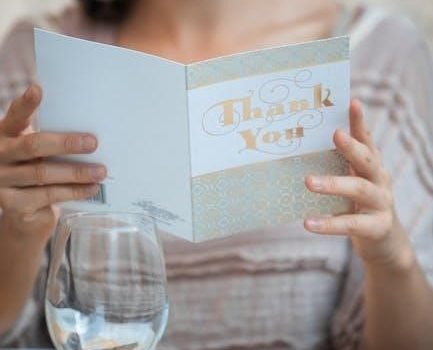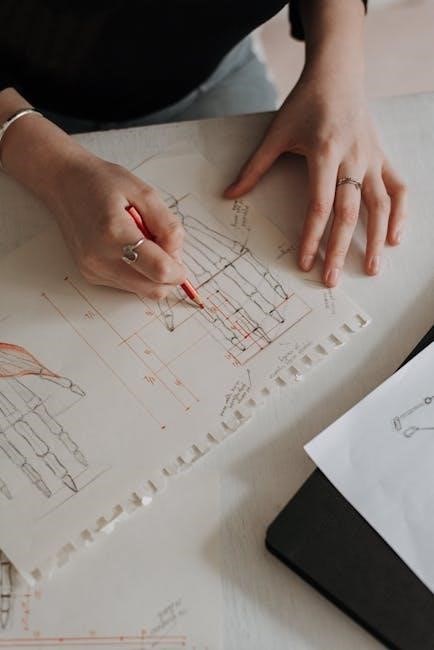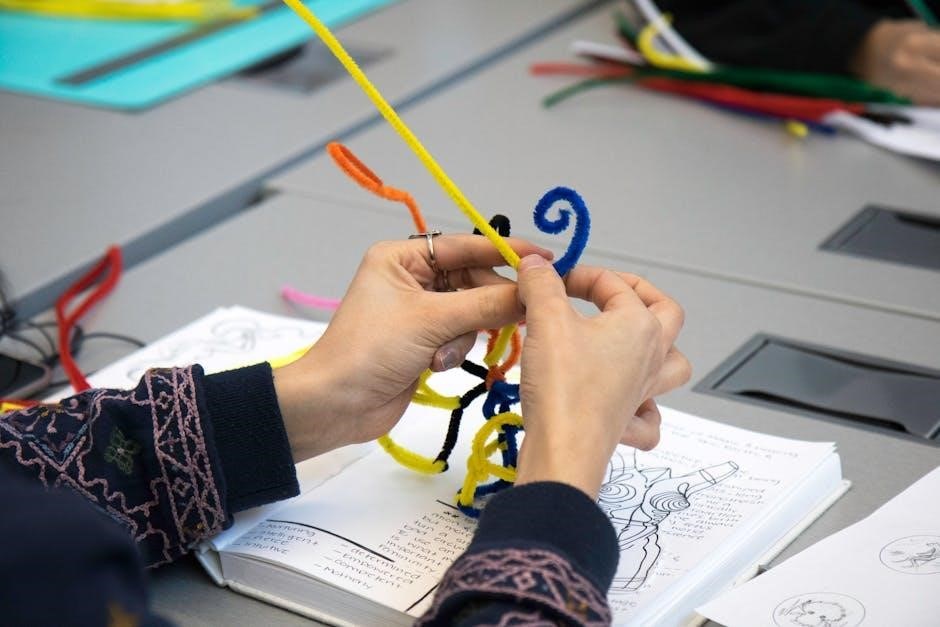carolina gold rice cooking instructions
Category : Instructions
Carolina Gold Rice is a heritage grain known for its buttery flavor and tender texture, originating from 18th-century South Carolina. Its unique taste makes it a culinary treasure.
1.1 Origin and History
Carolina Gold Rice is a heritage grain with roots tracing back to the 18th century in South Carolina’s Lowcountry. Originally cultivated by enslaved West Africans, it became a cornerstone of the region’s economy and cuisine. Known for its golden hue and long grains, this rice thrived in the marshy wetlands. After the Civil War, its popularity declined due to labor and environmental challenges. Revived in the 21st century by passionate farmers and historians, Carolina Gold Rice now enjoys a resurgence, celebrated for its historical significance and unique flavor. It remains a cherished part of Southern culinary traditions, particularly in dishes like Charleston pilau and other Lowcountry recipes.

1.2 Unique Characteristics and Flavor Profile
Carolina Gold Rice is renowned for its distinctive golden hue and long, slender grains, which yield a light, fluffy texture when cooked. Unlike shorter-grain varieties, it retains a tender yet separate structure, avoiding mushiness. The rice boasts a subtle buttery flavor with hints of nuttiness, making it a versatile base for various cuisines. Its aromatic qualities and mild taste allow it to complement a wide range of dishes, from Southern classics to global recipes. The grain’s ability to absorb flavors without overpowering them makes it a favorite for chefs and home cooks alike. This heirloom rice offers a delicate balance of taste and texture, elevating any meal with its unique charm.
Basic Cooking Methods
Cooking Carolina Gold Rice is straightforward, with versatile methods like stovetop, rice cooker, Instant Pot, or microwave. Combine rice and water, bring to a boil, reduce heat, and let rest for fluffy results.
2.1 Stovetop Cooking
Cooking Carolina Gold Rice on the stovetop is simple and effective. Start by rinsing the rice thoroughly in a fine mesh sieve under cold water to remove excess starch. In a medium saucepan, combine 1 cup of rinsed rice with 1.5 cups of water, broth, or stock for added flavor. Place the saucepan over high heat and bring the mixture to a rolling boil. Once boiling, reduce the heat to low, cover with a tight-fitting lid, and simmer for 15 minutes. Avoid lifting the lid during cooking to ensure even steam distribution. After 15 minutes, remove from heat and let the rice rest, covered, for 5 minutes. Fluff the rice gently with a fork before serving. This method yields perfectly cooked, fluffy grains every time.

2.2 Rice Cooker Instructions
Cooking Carolina Gold Rice in a rice cooker is a convenient and foolproof method. Start by rinsing the rice thoroughly in a fine mesh sieve under cold water to remove excess starch. Add 1 cup of rinsed Carolina Gold Rice and 1.5 cups of water, broth, or stock to the rice cooker. Stir gently to distribute evenly. Turn on the rice cooker and select the standard white rice setting. Allow the rice to cook until the machine switches to the “keep warm” mode, typically 15-20 minutes. Once cooked, let the rice rest for 5 minutes before fluffing with a fork. This method ensures tender, fluffy grains with minimal effort and consistent results.
2.3 Instant Pot Method
Cooking Carolina Gold Rice in an Instant Pot is quick and efficient. Rinse the rice thoroughly in a fine mesh sieve under cold water to remove excess starch. Add 1 cup of rinsed Carolina Gold Rice and 1.5 cups of water, broth, or stock to the Instant Pot. Stir gently to distribute evenly. Secure the lid, ensuring the valve is sealed. Turn on the “Rice” setting or “Manual” mode at high pressure for 5 minutes. Allow a natural release for 10 minutes, then quick-release any remaining pressure. Let the rice rest for 2-3 minutes before fluffing with a fork. This method ensures perfectly cooked, fluffy grains with minimal effort and time.
2.4 Microwave Cooking
Cooking Carolina Gold Rice in the microwave is a convenient option for quick meals. Rinse the rice thoroughly in a fine mesh sieve under cold water to remove excess starch. In a microwave-safe dish, combine 1 cup of rinsed Carolina Gold Rice with 1.75 cups of water or broth. Cover the dish with a microwave-safe lid or plastic wrap. Cook on high for 3-4 minutes, then reduce the power to 50% and continue cooking for an additional 10-12 minutes. Let the rice stand, covered, for 5 minutes to allow the steam to distribute evenly. Fluff the rice with a fork before serving for the best texture and separation of grains.
Advanced Tips for Perfect Texture

Rinsing Carolina Gold Rice removes excess starch, ensuring fluffiness. Use a 1:2 water ratio and let it rest post-cooking for optimal texture and separation of grains.
3.1 Rinsing the Rice
Rinsing Carolina Gold Rice is a crucial step to remove excess starch, ensuring a fluffier texture. Rinse the rice under cold water until it runs clear, then drain well. This process helps eliminate impurities and reduces stickiness, allowing the grains to separate nicely during cooking. For optimal results, rinse gently but thoroughly to avoid breaking the grains. Some cooks also recommend soaking the rice for 15–30 minutes after rinsing to further enhance texture and reduce cooking time. Pat the rice dry with a paper towel before cooking to remove excess moisture. Proper rinsing and preparation lay the foundation for achieving the perfect texture in your final dish.
3.2 Water Ratio and Absorption
The ideal water ratio for Carolina Gold Rice is typically 1.5 cups of water for every 1 cup of rice. This ensures proper hydration without making the rice overly mushy. Bring the water to a boil, add the rice, then reduce the heat to low, cover, and simmer for 15–18 minutes. The rice should absorb most of the water, leaving it tender and slightly firm in the center. Avoid using too much water, as this can result in a soggy texture. After cooking, allow the rice to rest, covered, for 5–10 minutes to complete the absorption process and achieve the perfect fluffy consistency. Adjust the water ratio slightly based on desired texture.
3.3 Resting and Fluffing
After cooking, allow the Carolina Gold Rice to rest, covered, for 5–10 minutes. This step is crucial for even steam distribution and texture development. Once rested, gently fluff the rice using a fork to separate the grains, ensuring a light and airy texture. For optimal results, avoid over-stirring, as this can make the rice clumpy; If desired, spread the fluffed rice on a baking sheet and let it cool slightly to remove excess moisture, enhancing its fluffy consistency. Proper resting and fluffing techniques are essential to bring out the natural buttery flavor and tender texture of Carolina Gold Rice, making it a perfect accompaniment to any dish.

Serving Suggestions
Carolina Gold Rice pairs perfectly with Southern cuisine, seafood, and fried chicken. Its buttery flavor enhances global dishes, making it ideal for salads, bowls, or as a flavorful side.
4.1 Pairing with Southern Cuisine

Carolina Gold Rice is a staple in Southern cuisine, complementing dishes like fried chicken, shrimp and grits, and gumbo. Its buttery flavor enhances classic Southern sides, such as collard greens or black-eyed peas. The rice’s fluffy texture pairs beautifully with rich, savory meats like brisket or pulled pork. For a traditional Lowcountry meal, serve it alongside seafood boils or Frogmore stew. It also pairs well with Southern-style vegetables like fried okra or green beans. The rice’s mild yet distinct flavor makes it a versatile base for hearty, comforting Southern dishes, ensuring a balanced and satisfying meal every time.
4.2 Incorporating into Global Dishes
Carolina Gold Rice adds a unique twist to global cuisine, pairing well with international flavors. In Asian-inspired dishes, it complements stir-fries and curries, while its buttery notes enhance Mediterranean recipes like paella or herb-infused pilafs. For Middle Eastern dishes, it pairs seamlessly with spiced meats or as a base for biryani. Its mild flavor also works in Latin-inspired meals, such as arroz con pollo or empanada fillings. Toasting the rice in oil before cooking enhances its aroma and texture, making it ideal for global recipes. This versatile grain bridges Southern heritage with worldwide culinary traditions, offering a delicious and authentic touch to any dish.

Nutritional Benefits
Carolina Gold Rice is rich in fiber, vitamins, and minerals like iron, making it a nutritious choice. It’s gluten-free and offers a healthier alternative to processed grains.

5.1 Health Advantages of Carolina Gold Rice
Carolina Gold Rice is a nutrient-rich, heritage grain offering numerous health benefits. It is non-GMO and contains no artificial additives, making it a natural choice for health-conscious individuals. With a lower glycemic index compared to other rice varieties, it provides sustained energy release, benefiting those with dietary restrictions. The rice is high in dietary fiber, which aids digestion and promotes a feeling of fullness. It is also a good source of essential minerals like iron, magnesium, and selenium, supporting immune function and overall well-being. Additionally, Carolina Gold Rice is gluten-free, making it an excellent option for those with gluten intolerance or celiac disease.