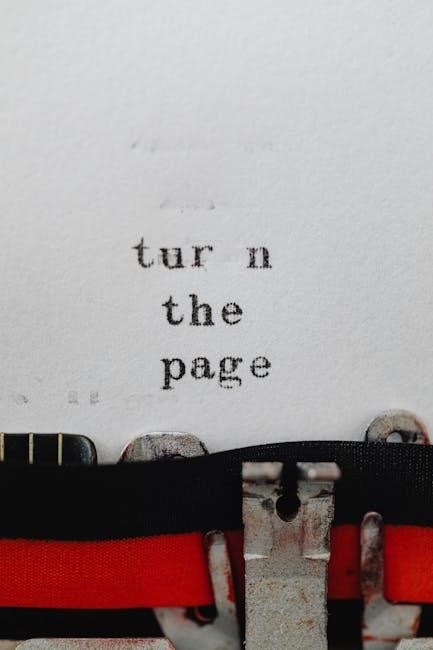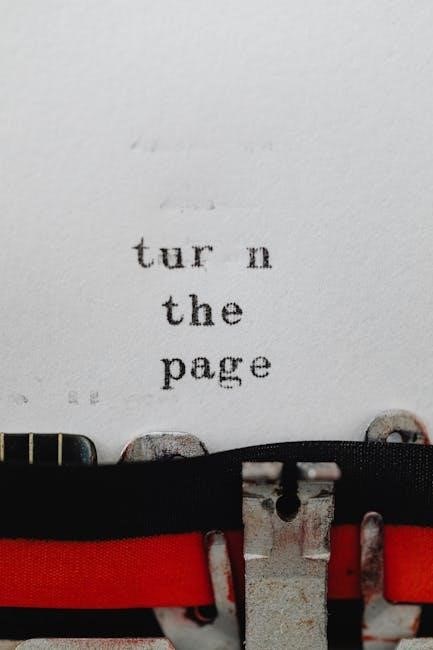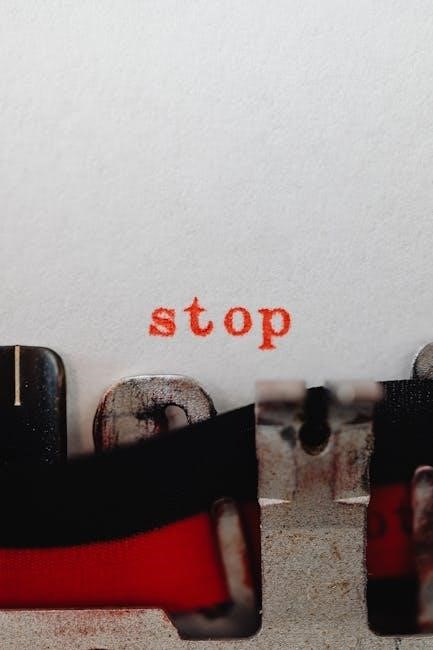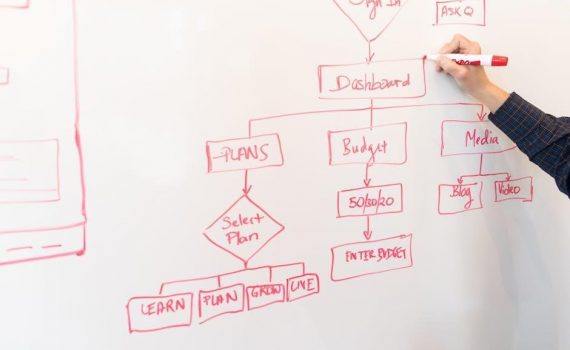washington dc driver’s manual
Category : Manuals
The Washington DC Driver’s Manual is an official guide for drivers, covering road rules, traffic signs, and safe driving practices. It’s essential for license applicants.
1.1 Overview of the Manual
The Washington DC Driver’s Manual is a comprehensive guide designed to help drivers understand traffic laws, road signs, and safe driving practices. It covers essential topics such as road rules, license requirements, and safety tips. Available in formats like flipbook and downloadable PDF, the manual is a vital resource for both new and experienced drivers to stay informed and ensure lawful driving practices in the District of Columbia.
1.2 Importance of the Manual for Drivers
The Washington DC Driver’s Manual is crucial for understanding traffic laws, road signs, and driving practices. It serves as a primary study resource for passing the knowledge test and obtaining a driver’s license. The manual ensures drivers are well-informed about safety measures, legal requirements, and responsible driving habits, making it indispensable for both new and experienced drivers to stay compliant with District of Columbia driving regulations.

Types of Driver’s Licenses in Washington DC
Washington DC offers various driver’s licenses, including REAL ID, Provisional, and Commercial licenses, each serving different needs and requirements for drivers within the District.
2.1 REAL ID Driver’s License
The REAL ID Driver’s License is a federally compliant form of identification, required for domestic flights and access to federal facilities starting in May 2025. It is optional but recommended for those needing enhanced security features. To obtain a REAL ID, applicants must provide proof of identity, residency, and legal presence in the U.S. This license ensures compliance with federal regulations and streamlines travel processes.
2.2 Provisional Driver’s License
The Provisional Driver’s License is designed for new drivers, typically teenagers, to gain driving experience under supervised conditions. Eligibility begins at age 16 but requires completion of a driver’s education course and a learner’s permit. Restrictions include limits on passengers and a curfew for driving hours. This license phase ensures young drivers develop safe habits before obtaining a full license, promoting road safety and responsible driving practices.
2.3 Commercial Driver’s License (CDL)
A Commercial Driver’s License (CDL) is required for operating heavy vehicles, buses, and hazardous material carriers. The manual outlines eligibility criteria, including age requirements and medical exams. Applicants must pass written and skills tests. The CDL is categorized into Class A, B, and C licenses, with endorsements for specialized vehicles. This section details the process and requirements for obtaining a CDL in Washington DC, ensuring safe and professional truck and bus operations.

Vision and Knowledge Tests
This section explains the vision and knowledge tests required for obtaining a driver’s license, ensuring applicants meet necessary safety standards and understand traffic rules.
3.1 Vision Test Requirements
The vision test evaluates visual acuity and peripheral vision to ensure safe driving ability. Applicants must meet minimum standards, with or without corrective lenses. Those failing the test may need medical evaluation or restricted licenses. Proper vision is critical for detecting hazards and navigating roads safely.
3.2 Preparing for the DMV Knowledge Test
Study the Washington DC Driver’s Manual thoroughly to prepare for the DMV knowledge test. Focus on road rules, traffic signs, and safe driving practices. Practice tests are available online to assess readiness. Understand traffic laws, right-of-way rules, and speed limits. Familiarize yourself with the test format to reduce anxiety. Regular study helps ensure a high score and safe driving knowledge.
Safe Driving Practices
Safe driving practices in Washington DC emphasize defensive driving, Courteous behavior, and adherence to traffic laws to reduce accidents and ensure road safety for all users.
4.1 Defensive Driving Techniques
Defensive driving techniques emphasize anticipation and safe practices to avoid accidents. Drivers should maintain a safe distance, stay alert, and be prepared for unexpected actions by other road users. Avoiding distractions, such as using a phone while driving, is crucial. These strategies help drivers adapt to changing road conditions and ensure safety for themselves and others on the road.
4.2 Sharing the Road with Other Drivers
Sharing the road with other drivers requires courtesy and awareness. Always yield to others when necessary and avoid aggressive behaviors. Be mindful of pedestrians, cyclists, and larger vehicles, giving them ample space. Maintain a safe distance and adjust your speed according to traffic conditions. Respecting all road users ensures a harmonious and safer driving environment for everyone in Washington DC.

Road Signs and Traffic Signals
Road signs and traffic signals guide drivers, ensuring safe navigation. The manual details various sign types, such as warning, regulatory, and informational signs, and explains traffic signal rules.
5.1 Types of Road Signs
The Washington DC Driver’s Manual categorizes road signs into warning, regulatory, informational, and construction signs. Warning signs alert drivers to potential hazards, while regulatory signs enforce traffic laws. Informational signs provide guidance, and construction signs indicate work zones. Understanding these signs is crucial for safe driving and complying with traffic regulations. The manual details each type, ensuring drivers recognize and respond appropriately to every sign encountered on the road.
5.2 Understanding Traffic Signals
Traffic signals are essential for maintaining order on the road. They include standard three-color signals (red, yellow, green), pedestrian signals, and specialized signals like left-turn arrows. Understanding their meanings ensures compliance with traffic laws and promotes safety. The manual explains each signal’s purpose, helping drivers anticipate and react appropriately to changes in traffic flow. This knowledge is vital for passing the DMV test and navigating Washington DC roads confidently.
Rules of the Road
The Rules of the Road section outlines essential traffic laws, including right-of-way rules, speed limits, and safety regulations. Adhering to these ensures safe and legal driving practices.
6.1 Right-of-Way Rules
Right-of-way rules in Washington DC ensure orderly traffic flow. Drivers must yield to pedestrians, emergency vehicles, and vehicles already in intersections. At four-way stops, the vehicle on the right has priority, or the first to arrive goes first. When turning left, yield to oncoming traffic. Merging onto highways requires matching speed and yielding if necessary. Always be cautious in construction zones and follow specific right-of-way signs.
6.2 Speed Limits and Traffic Laws
Washington DC enforces strict speed limits to ensure road safety. Urban areas typically have a 25-30 mph limit, while residential zones are often 20 mph near schools. Highways may allow up to 55 mph. Traffic laws mandate stopping at red lights and stop signs, and yielding to pedestrians. Speed cameras monitor compliance, and violations result in fines. Always follow posted signs and adjust speed for road conditions.
6.3 Seat Belt and Child Safety Laws
All drivers and passengers in Washington DC must wear a seat belt. Children under 8 years old or shorter than 4 feet 9 inches must use a child safety seat. Rear-facing seats are required for infants under 2 years or 30 pounds. Booster seats are mandatory until age 8 or 4 feet 9 inches. Violations result in fines and may increase insurance rates, emphasizing safety for all vehicle occupants.

Applying for a Driver’s License
Applying for a driver’s license in Washington DC requires gathering necessary documents, passing vision and knowledge tests, and completing the application process at a DC DMV office.
7.1 Required Documents for Application
To apply for a driver’s license in Washington DC, you must provide proof of identity, residency, citizenship, and Social Security number. Required documents include a valid passport, birth certificate, Social Security card, and two proofs of residency. Ensure all documents are valid and meet DC DMV specifications to avoid delays in the application process.
7.2 The Application Process
The application process for a Washington DC driver’s license involves submitting required documents, passing a vision test, and completing a knowledge test. Applicants must visit a DC DMV office, provide proof of identity and residency, and pay the applicable fees. Practice tests are available online to help prepare for the knowledge exam, ensuring a smooth and efficient application experience.
Driver’s Manual as a Study Resource
The Washington DC Driver’s Manual is a primary resource for preparing for driver’s license tests. It covers essential topics like road rules, traffic signs, and safe driving practices, while also offering practice tests to help applicants succeed. Available in flipbook and downloadable PDF formats, the manual ensures convenient access to vital information for new and experienced drivers alike.
8.1 Key Chapters to Focus On
The Washington DC Driver’s Manual emphasizes key chapters on road rules, traffic signs, and safe driving practices. Focus on sections covering license application processes, vision and knowledge tests, and defensive driving techniques. These chapters provide essential information for passing the driver’s knowledge test and becoming a responsible driver. Prioritize areas like right-of-way rules, speed limits, and seat belt laws to ensure comprehensive preparation for your driver’s exam.
8.2 Using Practice Tests for Preparation
Practice tests are a valuable tool for preparing for the Washington DC driver’s knowledge test. They simulate real exam questions, helping you assess your understanding of road rules, traffic signs, and safe driving practices. The DC DMV offers online practice tests covering essential topics like right-of-way rules, speed limits, and defensive driving techniques. Regularly using these tests improves your confidence and ensures you are well-prepared for the actual exam.
Staying Updated on Driving Laws
Staying updated on driving laws ensures compliance and safety. The DC DMV manual highlights new regulations, helping drivers adapt to changes in traffic rules and penalties.
9.1 New Laws and Regulations
New driving laws and regulations in Washington DC are regularly updated to enhance road safety and compliance. The DC DMV manual details recent changes, such as distracted driving penalties, speed limit adjustments, and emissions standards. Staying informed about these updates is crucial for drivers to avoid violations and ensure safe practices. The manual serves as a reliable source for understanding the latest legal requirements and their implications on daily driving habits.
9.2 Resources for Continuous Learning
The DC DMV offers multiple resources to help drivers stay updated and improve their knowledge. The official driver’s manual is available in formats like flipbook and downloadable PDF. Additionally, practice tests and online quizzes provide hands-on preparation. The DC DMV website and local offices are key sources for accessing these materials, ensuring drivers can continuously learn and adapt to new driving laws and safe practices effectively.

The Role of the DC DMV
The DC DMV oversees driver licensing, vehicle registration, and road safety. It provides resources like the driver’s manual, practice tests, and office locations for public convenience.
10.1 Services Provided by the DC DMV
The DC DMV offers essential services, including driver’s license issuance, vehicle registration, and road safety education. It provides the official driver’s manual, practice tests, and resources for license applicants. The DC DMV also manages traffic enforcement and promotes safe driving practices. Additionally, it operates multiple office locations for in-person services, ensuring accessibility for all residents.
10.2 Contact Information and Office Locations
The DC DMV provides convenient access to its services through multiple office locations across Washington, D.C. Visit their official website for detailed contact information, including phone numbers and office addresses. The main office is located in Southwest Washington, and other branches are strategically placed for easy access. Residents can also call the DC DMV hotline for assistance. Check the website for office hours and specific services offered at each location.
The Washington DC Driver’s Manual is a comprehensive resource for drivers, offering detailed guidance on road safety, traffic laws, and licensing processes. By studying this manual, drivers can ensure they are well-prepared for tests and equipped with the knowledge to drive responsibly. The DC DMV remains committed to supporting drivers through updated resources and clear information, fostering safer roads for all. Stay informed and drive safely!